* vite是什么?
* 一个前端的开发构建工具
* 当我们的项目组件变大时,会自觉的分文件、分组件等操作,缩减单文件的大小、增加可维护性,vite则可以帮我们管理,并且它有很多插件帮助我们开发。
目录
初始化
- 创建一个文件夹,比如这里创建一个叫 mimicrymusic 的文件夹:
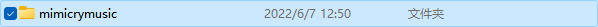
- 然后进入这个文件夹,或是把它拖进vscode中:
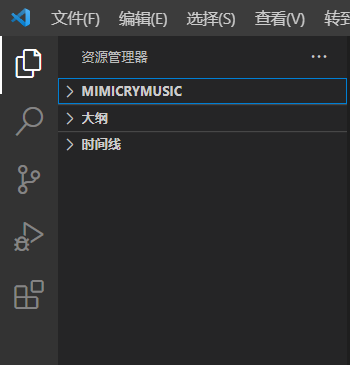
- 可以进VSCode内,使用终端运行以下命令:
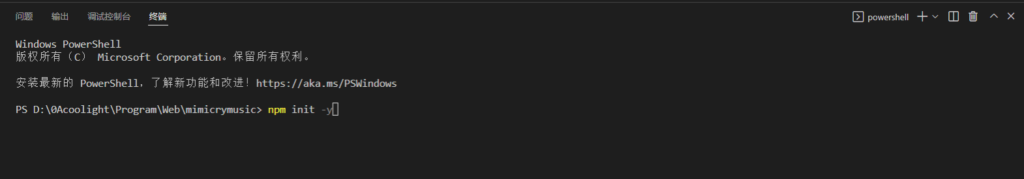
- 初始化生成包配置文件:npm init -y
- 生成package.json:
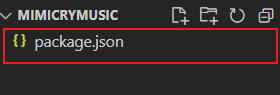
- -
- 内容如下:
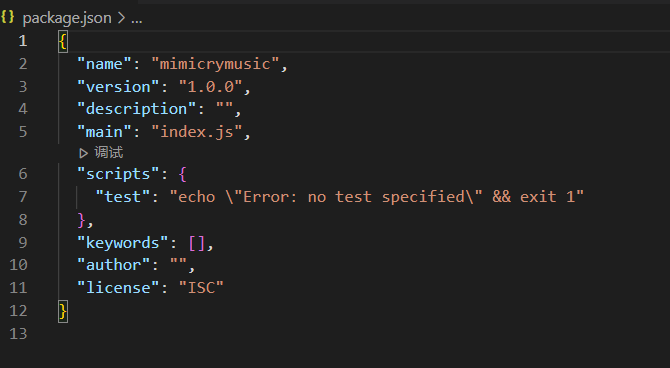
- -
- 其中:
- name:项目名
- version:版本号
- description:项目描述
- main:js入口
- scripts:配置用于npm的命令
- keywords:(可以不要)
- author:作者信息(可以不要)
- license:开源协议
安装vite依赖
- 在终端中执行命令:npm i vite -D
- 安装vite的开发环境依赖:
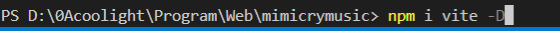
- 等待一段时间的下载:

- 下载完成后我们刚刚的包配置文件package.json中就会有自动增加一个vite的依赖:
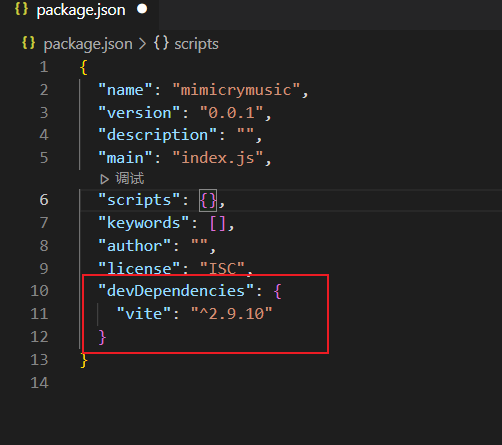
安装vue的依赖
- 在终端中执行命令:npm i vue
- 等待安装完成以后,package.json中就会自动增加vue的配置:
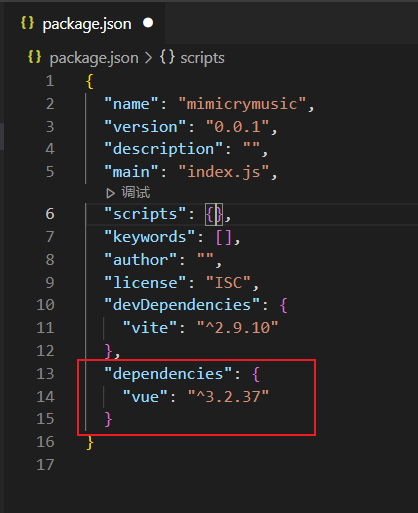
创建index.html
- 在项目的根位置,即和package.json同级的位置创建一个index.html文件:
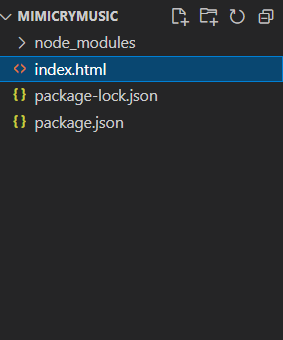
- 里面写如下内容:
<!DOCTYPE html>
<html lang="en">
<head>
<meta charset="UTF-8">
<meta http-equiv="X-UA-Compatible" content="IE=edge">
<meta name="viewport" content="width=device-width, initial-scale=1.0">
<title>标题</title>
</head>
<body>
<!-- 引用的js文件位置 -->
<script type="module" src=""></script>
</body>
</html>- 正如上面代码中注释所说,script标签引入了一个js文件到index.html,但我们还没有指定引入哪一个js文件,下面我们将创建这个文件,然后在引入。
创建main.js
- 在项目根位置创建src目录,然后在src内创建main.js文件:
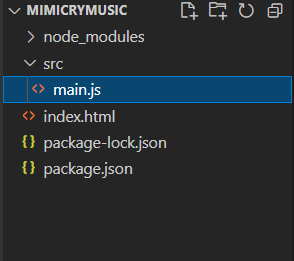
- 里面我们可以先随便写一句输出: console.log("hello coolight");
- 保存文件
- 在我们刚刚的index.html中引入main.js文件:
<!-- 引用的js文件 -->
<script type="module" src="./src/main.js"></script>- 在package.json中配置npm命令,即把里面的scripts的内容改为 "dev" : "vite"
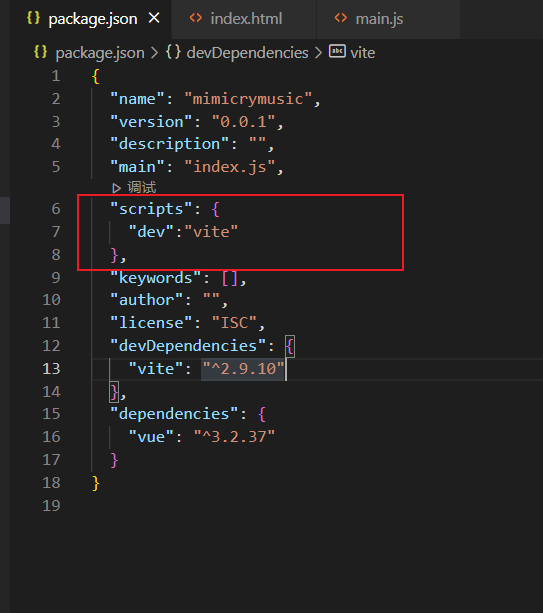
尝试让它跑起来(1)
- 在终端中敲 npm run dev,就会有如下信息提示
- 键盘按住ctrl,然后鼠标左键点击终端里图中框起来的链接(不要点我的图,点你的终端里的!!!):
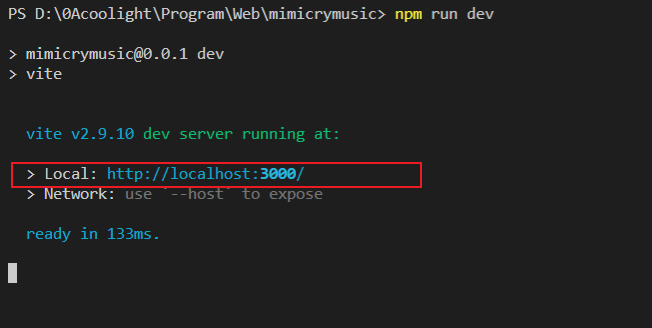
- 它就会跳转到浏览器,显示我们刚刚写的页面
- 一片空白则是正常的,因为我们的页面并没有写东西
- 我们的js也只写了一句输出,这时候要在浏览器中打开控制台看看有没有这句输出
- 浏览器中来到我们写的页面
- 在浏览器中按一下键盘F12键
- 浏览器就会弹出一个窗口:

- 此时点击控制台,就可以看见我们的main.js的输出了:
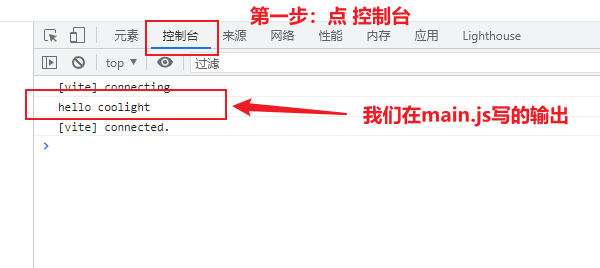
创建App.vue
- 在src目录下,新建 App.vue 文件:
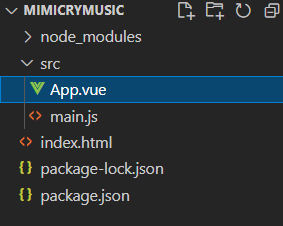
- 内容可以随便写点,比如:
<template>
<div>
你好 coolight
</div>
</template>在main.js中创建vue,安装vitejs
- 修改main.js的内容为:
import { createApp } from 'vue'
import App from './App.vue'
const app = createApp(App)
app.mount('#app')- 可以看到,我们在main.js中创建的vue需要一个挂载点,在html中一个id为 app 的元素
- 所以我们需要在index.html中增加一个 <div id="app"></div> :
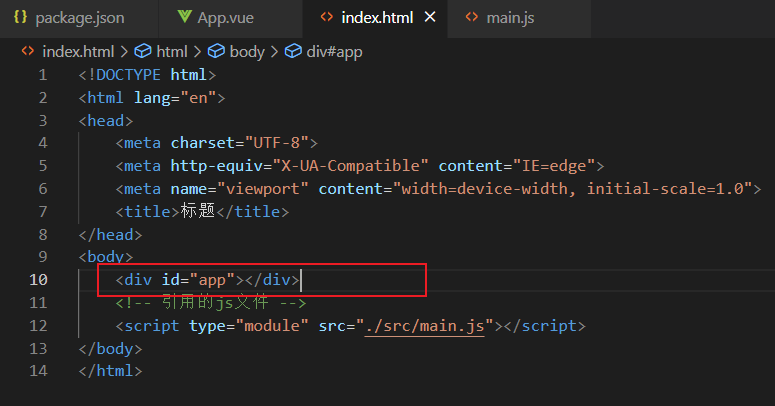
- 保存文件
- 此时你可能发现,欸vite好像报错了:
- [vite] Internal server error: Failed to parse source for import analysis because the content contains invalid JS syntax. Install @vitejs/plugin-vue to handle .vue files.
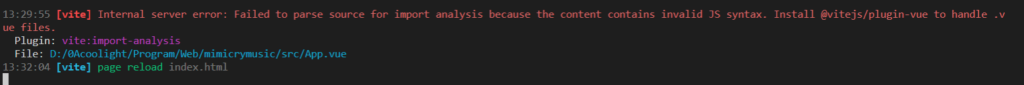
- 浏览器里我们的页面也有报错:
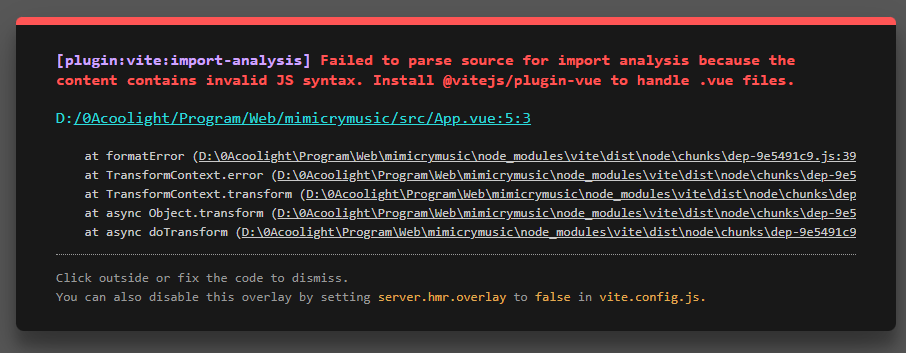
- 它的意思很明显,需要我们去安装 @vitejs/plugin-vue,因为浏览器正常执行不了vue文件,所以需要安装插件来编译解析。
- 那么我们就来安装它。
- 如果你的终端vite还在运行,也就是没有显示提示让你输入,就像这样:
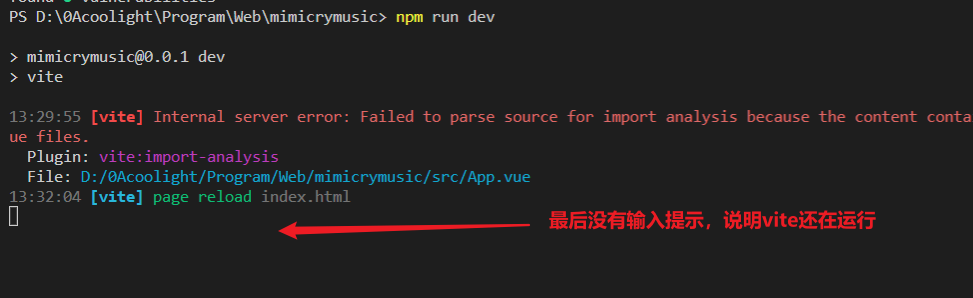
- 那么就按键盘ctrl + c ,停止掉vite
- 它会问你 终止批处理操作吗(Y/N)?
- 我们输入 y ,然后回车即可
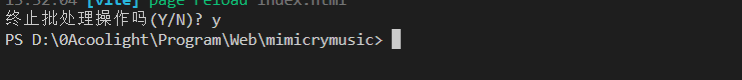
- 然后再输入 npm i @vitejs/plugin-vue -D
- 等待下载安装:
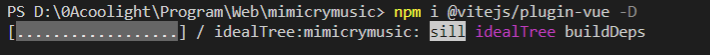
- 然后在项目根目录创建vite的配置文件:vite.config.js

- 里面写如下配置:
import { defineConfig } from "vite"
import Vue from "@vitejs/plugin-vue"
export default defineConfig({
plugins:[
Vue()
]
})
- 保存文件
- 在终端中执行 npm run dev
- 然后回到浏览器中看看我们的页面,就会发现已经正常了!
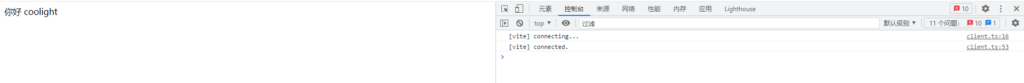
结语
- 这个是手动配置的方法,其实有很简单的一键操作。
- 后面我们聊聊给手动配置路由router,状态管理pinia等
https://cialist.pro/# Generic Cialis without a doctor prescription
https://cenforce.pro/# cheapest cenforce
http://cenforce.pro/# Cenforce 150 mg online
Viagra tablet online: Cheap Viagra 100mg – Generic Viagra online
Levitra 20 mg for sale: Levitra 20mg price – Buy Levitra 20mg online
https://kamagra.win/# п»їkamagra
https://kamagra.win/# cheap kamagra
лазер против ржавчины http://apparaty-lazernoy-ochistki.ru/ .
tamoxifen and osteoporosis: lexapro and tamoxifen – tamoxifen buy
Компрессоры воздушные https://kompressorpnevmo.ru/ купить в Москве по лучшей цене. Широкий выбор брендов. Доставка по всей РФ. Скидки, подарки, гарантия от магазина.
nolvadex steroids: nolvadex gynecomastia – tamoxifen and weight loss
lisinopril 20mg discount zestril 20 mg tablet cheap lisinopril no prescription
order lisinopril online us zestril drug lisinopril cost 5mg
buy cipro cheap: antibiotics cipro – cipro generic
tamoxifen medication tamoxifen brand name tamoxifen hormone therapy
https://nolvadex.life/# tamoxifen and antidepressants
На этом сайте https://www.rabota-zarabotok.ru/ вы найдете полезную информацию, и отзывы о разных финансовых сайтах. Здесь очень много полезной информации, и разоблачение мошенников. А также узнайте где начать зарабатывать первые деньги в интернете.
https://lisinopril.network/# lisinopril in usa
cytotec pills buy online: buy cytotec in usa – buy cytotec over the counter
https://ciprofloxacin.tech/# ciprofloxacin 500 mg tablet price
https://finasteride.store/# propecia cost
как выбрать радиатор отопления
https://finasteride.store/# order cheap propecia tablets
levitra 10 mg online
https://finasteride.store/# buying cheap propecia online
cost of lisinopril 2.5 mg: lisinopril 10 mg daily – lisinopril 5 mg price
nolvadex pills how to get nolvadex tamoxifen rash pictures
lisinopril comparison: lisinopril 20 mg pill – buying lisinopril online
tamoxifen for men tamoxifen men tamoxifen buy
ciprofloxacin generic price: cipro generic – ciprofloxacin mail online
cialis coupon walgreens
http://nolvadex.life/# nolvadex during cycle
buy online levitra usa
http://finasteride.store/# buying generic propecia tablets
Компания КЗТО https://radiators-teplo.github.io/ известна производством высококачественных радиаторов, которые обеспечивают эффективное отопление и долговечность. Продукция КЗТО включает радиаторы различных модификаций, подходящие для любых помещений. Они изготавливаются из прочных материалов, что гарантирует устойчивость к коррозии и высокую теплоотдачу.
https://ciprofloxacin.tech/# buy cipro
hydrochlorothiazide oral – buy cheap bisoprolol buy generic bisoprolol
https://lisinopril.network/# lisinopril 80mg tablet
zestril price uk: lisinopril from canada – lisinopril 20mg 37.5mg
http://finasteride.store/# cost propecia for sale
tamoxifen and osteoporosis benefits of tamoxifen should i take tamoxifen
order propecia without rx cheap propecia prices get generic propecia without rx
http://ciprofloxacin.tech/# cipro
order propecia no prescription: order cheap propecia without insurance – buy propecia tablets
Misoprostol 200 mg buy online cytotec pills buy online Misoprostol 200 mg buy online
buy generic ciprofloxacin ciprofloxacin generic price buy cipro online canada
propecia brand name: get cheap propecia without insurance – cost propecia price
cytotec buy online usa: cytotec abortion pill – cytotec buy online usa
http://nolvadex.life/# tamoxifenworld
https://ciprofloxacin.tech/# where can i buy cipro online