前几天课设做个聊天系统,顺便实现了这个在程序外显示弹幕作为消息提示的功能,这里记录一下怎么搞。
目录
效果
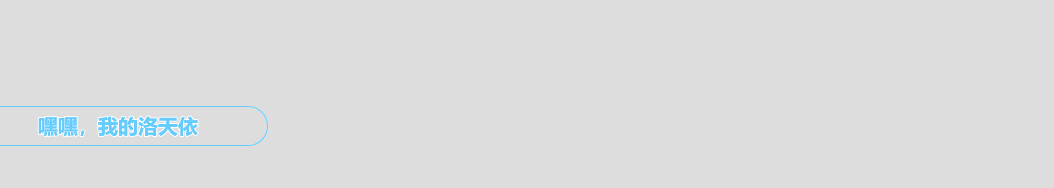
思路
- 创建一个子窗口
- 将子窗口去掉窗口标题栏,设置背景透明
- 在里面放文本Text
- 设置定时器控制子窗口从左到右移动,移动到右边缘时销毁子窗口
实操
- 新建qml文件,这里示例 Barrage.qml
- 里面写入:
import QtQuick 2.3
import QtQuick.Controls 2.5
//窗口
ApplicationWindow {
id:root
property string str: "我的洛天依" //弹幕文本内容
width: 300
height: 40
flags: Qt.FramelessWindowHint //去掉窗口标题栏
color:"#00000000" //设置背景透明
Rectangle { //使用矩形包裹Text是为了在Text外面可以增加圆角矩形边框效果
anchors.fill: parent
border.width: 1 //设置边框
border.color: "#66ccff"
color:"#00000000"
radius: 20 //边框圆角
clip: true //超出矩形范围的内容隐藏
Text { //弹幕文本
anchors.fill: parent
text: str
font.bold: true
font.pointSize: 15
color: "#66ccff"
style: Text.Outline //设置文本样式,在字体轮廓加一层styleColor指定的颜色边缘,防止背景导致文本不明显
styleColor: "#fff"
horizontalAlignment: Text.AlignHCenter //居中
verticalAlignment: Text.AlignVCenter
clip: true
}
}
}
- 在需要调用的qml文件中,导入并按如下操作使用:
- 由于Barrage.qml和main.qml在同一目录下:

- 因此在main.qml中可以直接使用Barrage.qml
- 以下是 main.qml 的内容
import QtQuick
import QtQuick.Window 2.3
import QtQuick.Controls 2.5
Window {
id:mainWin
width: 700
height: 500
visible: true
title: qsTr("MimicryChat")
//添加弹幕
function addBarrage(in_str) {
var newCom = Qt.createComponent("Barrage.qml"); //创建弹幕窗口
var newWin = newCom.createObject();
newWin.x = 200;
newWin.y = Math.random() * 900; //随机竖直位置
newWin.str = in_str; //设置弹幕文本
newWin.show(); //显示弹幕窗口
//设置定时控制器
let timer = Qt.createQmlObject("import QtQuick 2.14; Timer {}", mainWin);
timer.interval = 20; //执行间隔时间(单位ms)
timer.repeat = true; //重复执行
timer.triggered.connect(function() { //执行内容
if(newWin.x < 1700) { //如果没到右边缘就移动2个像素点
newWin.x += 2;
} else {
timer.stop(); //到达右边缘,则停止定时控制器,并销毁弹幕
newWin.close();
}
});
timer.start(); //启动定时器
}
Rectangle { //主窗口背景颜色
anchors.fill: parent
color: "#dde8fc"
radius: 20
}
Button {
width:100
height: 40
text:"发送弹幕"
anchors.bottom: parent.bottom
anchors.bottomMargin: 10
//水平居中
anchors.horizontalCenter: parent.horizontalCenter
onClicked: {
addBarrage("嘿嘿,我的洛天依");
}
}
}问题
- 这个弹幕会被其他高层次的窗口遮挡,显然问题在于我们创建的窗口不是顶层窗口,这个后面再看看咋整。
cheap erectile dysfunction pill: ed treatment drugs – medicine for impotence
zoloft 300 mg
buy erectafil 5
http://edpills.ink/# otc ed pills
Misoprostol 200 mg buy online: buy cytotec pills online cheap – Cytotec 200mcg price
short essay on students and social service write college papers customer service important essay
discount pharmacy mexico
great issues altogether, you just gained a new reader.
What might you recommend about your submit that you simply
made a few days ago? Any positive?
I quite like reading a post that will make men and women think.
Also, thank you for allowing for me to comment!
buy cytotec online: Abortion pills online – buy misoprostol over the counter
buy propecia online cheap generic propecia generic propecia
purchase cytotec: order cytotec online – Misoprostol 200 mg buy online
strattera order
online zoloft prescription
canada pharmacy not requiring prescription
buy acticin
Hey very nice blog!
amoxicillin 1500
legal online pharmacies
elimite cream 5
how much is ventolin
amoxicillin 50 mg
http://edpills.ink/# erectile dysfunction pills
amoxicillin online purchase
phenergan medicine
plaquenil generic 200 mg coupon
can i buy amoxicillin over the counter nz
ed medication: cheap erectile dysfunction pill – best otc ed pills
permethrin cost
zoloft 100mg generic
buy generic strattera
zoloft 200
cost of flomax medication
buy misoprostol over the counter: cytotec buy online usa – buy cytotec in usa
https://paxlovid.life/# paxlovid cost without insurance
cheap propecia price: cheap generic propecia – propecia without a prescription
generic propecia for sale: buy generic propecia – cost propecia for sale
fluoxetine buy no prescription
order phenergan without prescription
zovirax cheap
sky pharmacy
plavix 75 mg uk
paxlovid india: paxlovid india – Paxlovid over the counter
cost of strattera without insurance
canadian pharmacy discount coupon
buy acyclovir online without prescription
furosemide 20
watch porn video
buy acyclovir over the counter
п»їpaxlovid Paxlovid buy online п»їpaxlovid