目录
注意
- 如果你遇到了不符合预期的效果,强烈建议先清理一下浏览器的缓存。
- 建议使用不怎么使用的浏览器来测试,就可以随意清理缓存而不影响日常使用。
- 如果win系统有edge而你找不到的话:
- win + r调出运行窗口
- 输入msedge,然后回车即可调出edge。
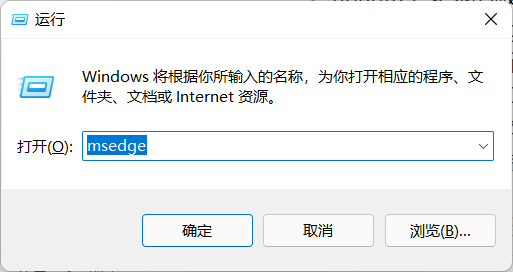
环境
- Win11(无公网IP,frp客户端)
- 腾讯云服务器 Ubuntu20.04 - Linux(有公网IP,frp服务端)
- nginx
- ubuntu上安装的版本:1.18.0
- 实际上没有nginx也可以实现内网穿透,但后续在这台服务器上同时跑tomcat等其他服务时比较麻烦,所以用nginx来当个管理者,把80端口(http的默认端口,一般http链接不写端口即为访问80端口)上不同的链接转发到服务器上不同的端口。
- win11上安装的版本 :1.20.2
- 可选,客户端待穿透端口无所谓是啥,能提供服务即可,可以是nginx,tomcat,ssh等等。
- ubuntu上安装的版本:1.18.0
- frp - 版本:0.39.1
- 建议两端的版本一致。
目标效果
- 存在问题:
- win11所在机比云服务器强很多,在它上面运行nginx在80端口提供网络服务,但它处在校园网里没有公网IP,一般只能在WIFI等局域网内访问到,出门就不行了。
- 云服务器Linux有公网IP,但性能弱,所以希望把服务放在Win11所在机上跑。
- 假设:
- 有一个能用的域名:abc.coolight.com。
- 有一台性能比较弱的云服务器Linux;安装了 nginx 和 frp;假设公网IP为100.7.7.7。
- 有一台性能比较强的电脑(安装了Win11),日常使用,并且能跑web服务;安装了 nginx 和 frp;无公网IP。
- 期望
- 当我在我们访问abc.coolight.com时,DNS解析到我的云服务器(100.7.7.7)
- 云服务器上的nginx 把这个请求转给 frp服务端。
- 云服务器的frp服务端 把请求转给 Win的frp客户端。
- Win的frp客户端 把请求转给 Win上的nginx。
- Win上的nginx把网页返回回去,或再转给Win上的其他端口。
- 由于我的习惯,会想把所有请求让frpc转发到nginx,然后在转给tomcat等其他程序。
- 实测后是可行的,frpc转发后,win上的nginx依然可以在同一端口(80),通过判断域名来区分是否需要再转发等操作。
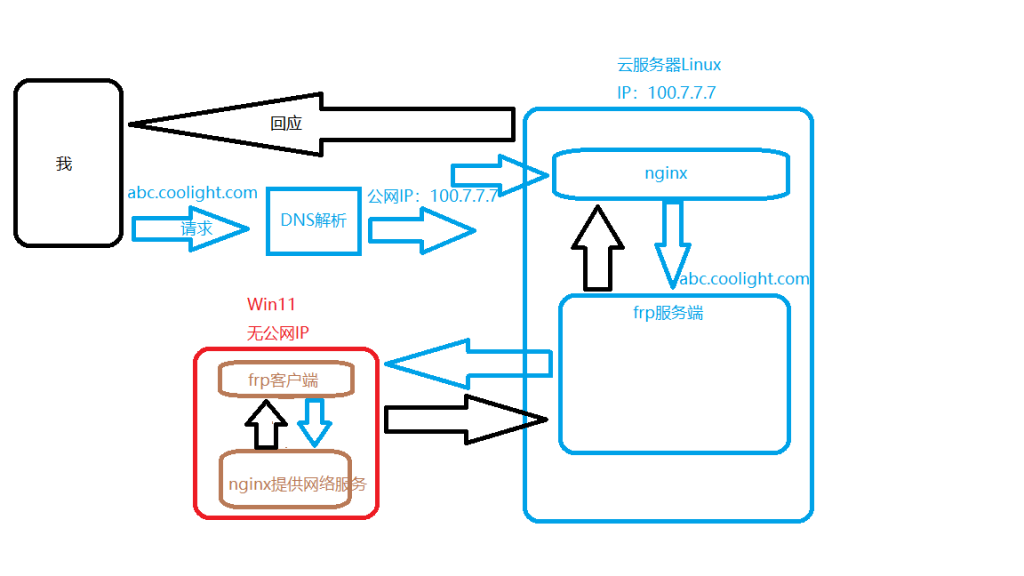
配置Linux服务端frps
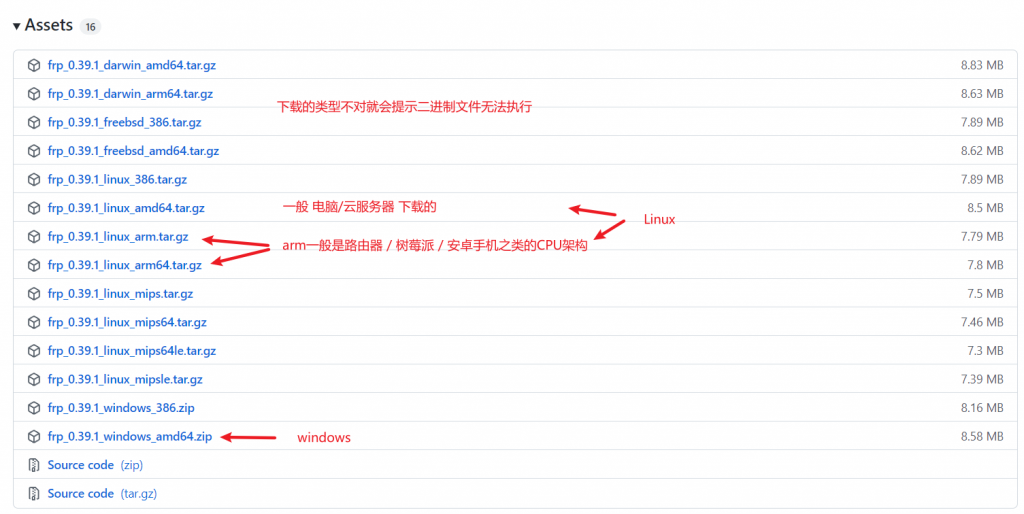
- 下载后上传压缩包到linux中,可以使用WinSCP。
- 解压文件
- tar -zxvf 文件名
- 解压后可以把里面的frpc部分删除,也可以保留,对本文的使用无影响。
- 注意:

- 配置服务端配置文件:frps.ini
[common]
bind_addr = 0.0.0.0 #允许客户端连接的IP;0.0.0.0表示接受所有来源
bind_port = 7000 #frps监听端口,等待客户端来连接的端口
token = cool #相当于连接的密码
vhost_http_port = 10080 #服务器http服务端口
#web后台管理是可以不要的
dashboard_port = 7500 #frps后台web管理端口
dashboard_user = cool #后台管理的用户名
dashboard_pwd = coolpw #后台管理的密码- 运行frps,等待客户端连接,注意ssh窗口不能关闭。
- # frps -c frps.ini
- 后续如果想关闭ssh窗口后也保持frps的运行的话请参考:
- 注意:
- 云服务器需要防火墙放行配置文件中设置的7000端口用于客户端连接。
- (可选)放行7500端口用于访问后台管理平台
- 直接在浏览器中输入:http://公网IP:7500。
- 然后输入配置文件中的后台管理的用户名和密码。
配置Win客户端frpc
- 下载frp的win版本
- 解压,并进入文件夹
- 配置frp客户端配置文件frpc.ini
- 注意最后的 custom_domains :
- 这个域名一般是需要已经备案了能用的,也就是在公网中访问这个域名会由DNS解析到你服务端的服务器去。
- 支持通配符 * 。
- 支持指定多个域名,用英文的逗号隔开。
- 如果你复制以下代码并修改配置完成后报错,请先删除注释后尝试
- 注意最后的 custom_domains :
[common]
server_addr = 1.2.3.4 #服务端的机子的公网IP
server_port = 7000 #服务端的frps监听端口,需要和上面frps.ini中配置的一致
token = cool #连接密码,需要和上面frps.ini中配置的一致
[ssh]
type = tcp #类型
local_ip = 127.0.0.1 #要转发的端口所在的Ip
local_port = 22 #要转发的端口
remote_port = 10022 #转发到服务端的端口号
[http]
type = http #类型
local_port = 80 #要转发的本地端口
custom_domains= *.frp.coolight.cool #对应的域名,改成你的Linux云服务器能用的域名- 运行客户端frpc去连接服务端
- 如图,启动cmd。
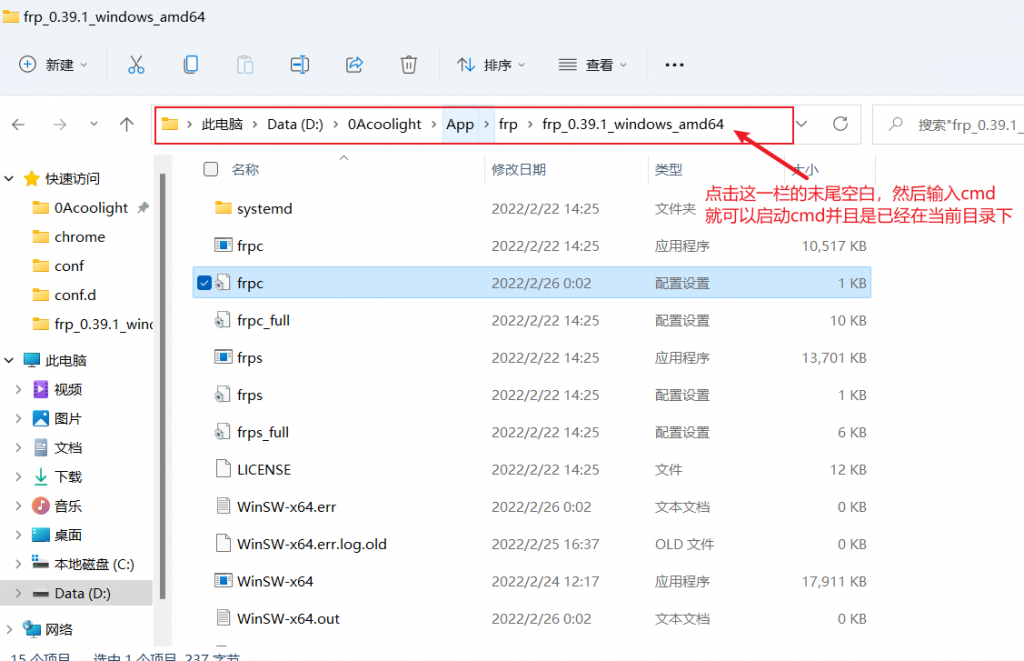
- -
- 输入 frpc.exe -c frpc.ini回车即可运行
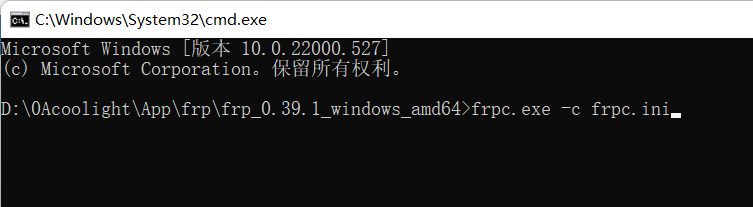
- -
- 注意运行后cmd窗口不能关闭。
- 如图,运行后的提示只有 [I] 即为成功。
- 有 [W] 的话就需要百度查看相关解决方法。
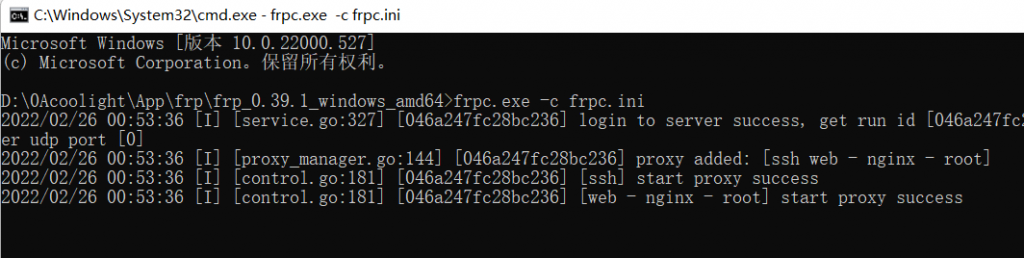
- -
- 后续如果需要关闭cmd窗口后仍然可以运行则可以考虑注册为windows系统服务。
- 至此,frp就连接成功了。
- linux的10080端口的请求会被转发到Win的80端口上。
- 需要访问时的域名为配置中的*.frp.coolight.cool
- linux的10022端口的请求会被转发到Win的22端口上。
- linux的10080端口的请求会被转发到Win的80端口上。
配置Linux上的nginx
接下来就是要配置linux云服务器的nginx,来监听*.frp.coolight.cool的请求,并转发给Linux上的10080端口,后再由frps转发给frpc,即到达Win的80端口。
- cd到nginx的配置文件目录
- # cd /etc/nginx/conf.d
- 创建一个监听 *.frp.coolight.cool 的配置文件
- # vi _.frp.cooligth.cool.conf
- 由于 * 有特殊意义,不建议作为文件名,故使用 _ 代替。
- 如果你复制以下代码并修改配置完成后报错,请先删除注释后尝试
- # vi _.frp.cooligth.cool.conf
# frp的接收http请求的反向代理
server {
listen 80;
server_name *.frp.coolight.cool; # 域名,需要改成你的
location / {
proxy_pass http://127.0.0.1:10080; #你的frps监听端口
proxy_set_header Host $host:80;
proxy_set_header X-Real-IP $remote_addr;
proxy_set_header X-Forwarded-For $proxy_add_x_forwarded_for;
#proxy_set_header Upgrade $http_upgrade;
#proxy_set_header Connection "upgrade";
proxy_connect_timeout 7d;
proxy_send_timeout 7d;
proxy_read_timeout 7d;
}
# 防止爬虫抓取
if ($http_user_agent ~* "360Spider|JikeSpider|Spider|spider|bot|Bot|2345Explorer|curl|wget|webZIP|qihoobot|Baiduspider|Googlebot|Googlebot-Mobile|Googlebot-Image|Mediapartners-Google|Adsbot-Google|Feedfetcher-Google|Yahoo! Slurp|Yahoo! Slurp China|YoudaoBot|Sosospider|Sogou spider|Sogou web spider|MSNBot|ia_archiver|Tomato Bot|NSPlayer|bingbot")
{
return 403;
}
}- 保存退出后让nginx重新加载配置文件
- # nginx -s reload
- 这样操作后,Linux云服务器就不需要在云防火墙放行10080端口。
测试运行
- 让Win的nginx跑起来
- 进入Win的nginx所在目录。
- 双击nginx.exe即可。
- 假如你的Win上的nginx刚刚安装,还没有配置过,那么现在在公网访问域名(假设为hello.frp.coolight.cool)时,就会出现nginx的默认页面。
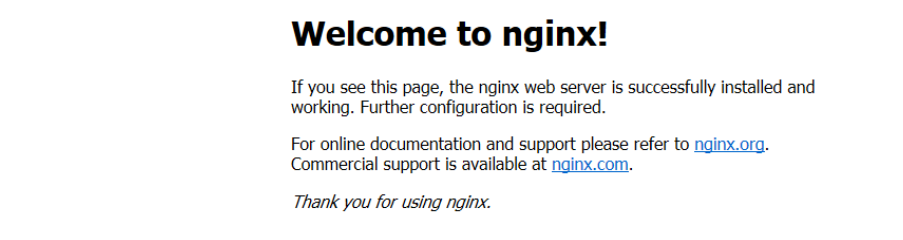
配置Win的nginx
现在需要让win的nginx通过判断域名的不同,来执行不同的操作(直接返回静态资源,或者再进行转发)。
- 配置方法和Linux上是一样的,需要修改nginx的配置文件,然后执行nginx -s reload刷新即可。
amoxicillin azithromycin: medicine amoxicillin 500mg – where can i buy amoxicillin online
п»їpaxlovid: paxlovid generic – paxlovid price
Excellent article. I definitely appreciate this website. Stick with it!
Hello! I know this is kind of off topic but I was wondering which blog platform are you using for this site?
I’m getting sick and tired of WordPress because I’ve
had issues with hackers and I’m looking at alternatives for
another platform. I would be awesome if you could point me in the direction of a good platform.
Hi there! I could have sworn I’ve visited this website before but after looking at a few of the posts I realized it’s new to me. Anyhow, I’m certainly delighted I found it and I’ll be bookmarking it and checking back often!