目录
前言
- 安卓的Exoplayer已经迁移到了Media3里面了,而且在安卓端,使用Exoplayer要比libmpv等播放组件要稳定一些,因此我们又引入了Exoplayer作为安卓端的播放组件。但它支持的音视频格式远不及libmpv内置的ffmpge,Exoplayer官方也支持了当遇到Exoplayer不支持的格式时转给其他扩展的库解码,这其中就包括了ffmpeg。
- 所以我们将要编译一个安卓的ffmpge包,然后配置给Media3.Exoplayer使用。
- 踩了很多坑,留篇帖子记录下。
引用文档
- Media引入ffmpge官方文档
- ExoPlayer(AndroidX Media3) 扩展ffmpeg实现音频软解码
- FFmpeg library Support Format
- Flutter plugin集成 aar 出现错误
准备
- 系统 Ubuntu 20.04;建议使用Ubuntu(linux),官方并不提供windows编译支持
- JDK 17.0.6;你需要先安装好JDK
- NDK 、cmdtools、SDKManager(接下来会讲怎么装)
配置NDK 、cmdtools、SDKManager

- 首先是NDK
- 前往NDK官网下载Linux版zip包,然后解压
- 你可以将这个压缩包下载后传输到Ubuntu里
- 也可以复制它的下载链接,然后在Ubuntu内下载,比如:
- 前往NDK官网下载Linux版zip包,然后解压
cd {你想放NDK的目录}
wget {官网复制Linux版的下载链接}
unzip {刚刚下载的zip文件}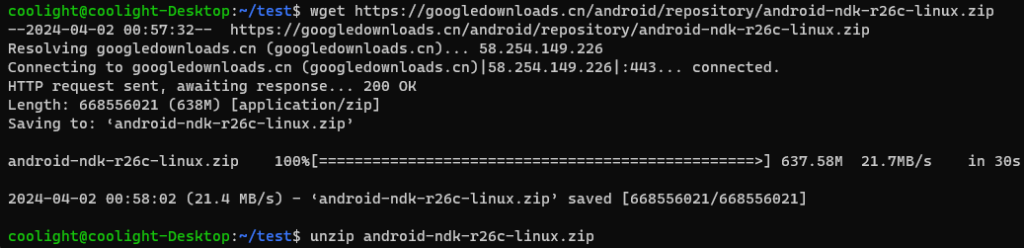
- 解压完后cd进去,接下来搞cmdtools
- 前往下载cmdtools仅限命令行工具;点击进入网页后往下滑动,找[仅限命令行工具],然后点击下载Linux版

- 注意,你需要将这个压缩包下载或者移动到刚刚解压的NDK目录内,然后解压即可得到cmdline-tools文件夹:
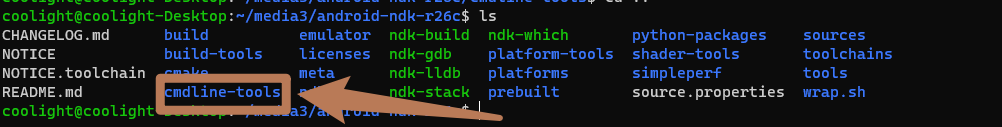
- 最后同意一下协议
cd {cmdline-tools目录}/bin
sudo ./sdkmanager --licenses --sdk_root={你的NDK的根目录}- 然后一路输入y同意即可
编译ffmpge
- $ cd {NDK目录}
- 设置NDK_PATH变量:
NDK_PATH="$(pwd)"- 拉取适配Media3的ffmpeg模块
cd {你想放Media3.decoder_ffmpeg的目录}
git clone https://github.com/androidx/media --depth 1
cd media
FFMPEG_MODULE_PATH="$(pwd)/libraries/decoder_ffmpeg/src/main"- 设置编译平台:
Lunux执行:
HOST_PLATFORM="linux-x86_64"
MacOX执行:
HOST_PLATFORM="darwin-x86_64"- 设置最小支持Android版本;通常为项目设置的minSDK版本,NDK版本r26最小支持SDK为21
ANDROID_ABI=21- 下载ffmpeg源码;下载源码并设置FFMPEG_PATH变量
cd {你想放ffmpge源码的目录}
git clone git://source.ffmpeg.org/ffmpeg && \ cd ffmpeg && \ git checkout release/6.0 && \ FFMPEG_PATH="$(pwd)"- 配置ffmpge解码器支持的格式;根据自己需要解码的格式设置,具体支持的解码格式参考官网
ENABLED_DECODERS=(vorbis opus flac alac pcm_mulaw pcm_alaw mp3 amrnb amrwb aac ac3 eac3 dca mlp truehd)- 关联ffmpeg源码
cd "${FFMPEG_MODULE_PATH}/jni"
ln -s "$FFMPEG_PATH" ffmpeg- 编译ffmpeg
./build_ffmpeg.sh \ "${FFMPEG_MODULE_PATH}" "${NDK_PATH}" "${HOST_PLATFORM}" "${ANDROID_ABI}" "${ENABLED_DECODERS[@]}"- 编译成功后,会在ffmepg目录下生成一个android-libs目录,里面就是生成的ffmpge动态库,先不要动它,让我们把它编译成aar,方便安卓项目引入。
- 编译生成Android项目依赖的aar包
cd {开头放Media3.decoder_ffmpeg的目录}
./gradlew lib-decoder-ffmpeg:assembleRelease- 等待编译完成后,会在{media源码目录}\libraries\decoder_ffmpeg\buildout\outputs\aar\目录生成aar包
项目引入ffmpge的aar包
- 先将Ubuntu内我们刚刚编译好的arr包复制到 {你的安卓项目}/app/libs/ 目录内
- 普通的安卓项目比较简单,直接修改 {你的安卓项目}/app/build.gradle 文件,找到 dependencies {} 块填入依赖即可:
dependencies {
implementation(fileTree('libs'))
}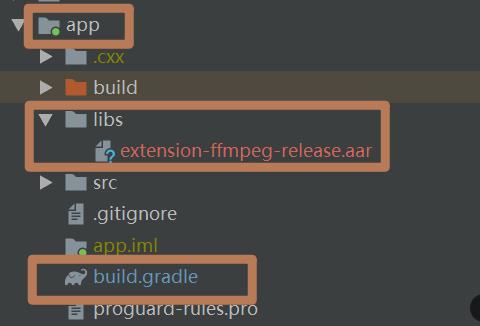
- 但我们是Flutter项目,要复杂一些,我们是新建了一个flutter插件,然后插件引入了这个aar包,flutter主项目再引入这个插件的(参考文章)
- 对于flutter插件项目,如果仍按上面的普通安卓项目方式导入,会导致编译错误(Error while evaluating property 'hasLocalAarDeps' of task ':xxxx)或是运行时错误(java.lang.NoClassDefFoundError: Failed resolution of: Landroidx/media3/decoder/ffmpeg/FfmpegAudioRenderer)(java.lang.ClassNotFoundException)
- 把aar复制到 {插件目录}android/libs/ 文件夹中
- 在插件的android目录的根部(和src同级)新建aar_tools.gradle文件。
- 在文件内写入以下内容,注意修改[copyAar2Host]的参数为你的插件包名:
import java.util.zip.ZipEntry
import java.util.zip.ZipFile
// 把aar拷贝进入主项目的方法 com.example.android_control换成你自己的插件包名
// * 只修改下面这一行的参数就可以了
copyAar2Host('com.example.android_control')
// 拷贝aar的方法
static aarFileCopy(String srcPath,String desPath) {
System.out.println("copy aar from <<${srcPath}>> to <<${desPath}>>")
try {
FileInputStream fis = new FileInputStream(srcPath)
FileOutputStream fos = new FileOutputStream(desPath)
byte[] data = new byte[1024*8]
int len = 0
while ((len = fis.read(data))!=-1) {
fos.write(data,0,len)
}
fis.close()
fos.close()
}catch(Exception e) {
e.printStackTrace()
}
}
void copyAar2Host(String pluginGroup) {
Project currentProject = null
Project appProject = null
rootProject.allprojects.each {
p->
boolean isApp = p.plugins.hasPlugin("com.android.application")
println("<<${p.name}>> isHost ? ${isApp}")
if (p.group == pluginGroup) {
currentProject = p
println("Plugin project name is $currentProject")
}
if(isApp) {
appProject = p
println("Host project name is <<${p.name}>>")
}
}
Set<File> aarFiles = new HashSet<File>()
if (appProject != null && currentProject != null) {
File libs = new File("${currentProject.projectDir}","libs")
if(libs.isDirectory()) {
libs.listFiles().each {
f->
if(f.name.endsWith(".aar")) {
println("The aar file name to be copied is <<${f.name}>>")
aarFiles.add(f)
}
}
}
if (!aarFiles.isEmpty()) {
File applibs = new File("${appProject.projectDir}${File.separator}libs")
if(!applibs.isDirectory()) {
applibs.mkdirs()
}
aarFiles.each {
f->
File copyAar = new File("${appProject.projectDir}${File.separator}libs",f.name)
if(!copyAar.exists()) {
copyAar.createNewFile()
aarFileCopy(f.path,copyAar.path)
} else {
}
}
appProject.dependencies {
implementation fileTree(dir:"${appProject.projectDir}${File.separator}libs",include:["*.jar","*.aar"])
}
}
}
}
repositories{
flatDir {
dirs 'libs'
}
}
- 在 {插件目录}/android/build.gradle 文件的 apply plugin: 'com.android.library' 下一行位置插入apply from: './aar_tools.gradle',并确保这个文件中对aar的依赖是compileOnly
apply plugin: 'com.android.library'
// 在这里插入下面这一行
apply from: './aar_tools.gradle'
// 然后找到dependencies块,
dependencies {
// 这一行导入刚刚libs目录内的ffmpge的arr包
compileOnly(fileTree("libs"))
// 这里用于解决用android studio打开项目的android目录时里面的java/kotlin文件的import都是灰色的问题
compileOnly files("$flutterRoot/bin/cache/artifacts/engine/android-arm/flutter.jar")
compileOnly("androidx.annotation:annotation:1.3.0")
}在代码里引入ffmpeg
- 最后是给Media3配置ffmpeg解码器
- 找到你初始化 Media3.Exoplayer 的 java 文件,然后增加一个类:
import androidx.media3.decoder.ffmpeg.FfmpegAudioRenderer;
class FfmpegRenderersFactory extends DefaultRenderersFactory {
public FfmpegRenderersFactory(Context context) {
super(context);
setExtensionRendererMode(DefaultRenderersFactory.EXTENSION_RENDERER_MODE_ON);
}
@Override
protected void buildAudioRenderers(Context context, int extensionRendererMode, MediaCodecSelector mediaCodecSelector, boolean enableDecoderFallback, AudioSink audioSink, Handler eventHandler, AudioRendererEventListener eventListener, ArrayList<Renderer> out) {
out.add(new FfmpegAudioRenderer(eventHandler, eventListener, audioSink));
super.buildAudioRenderers(context, extensionRendererMode, mediaCodecSelector, enableDecoderFallback, audioSink, eventHandler, eventListener, out);
}
}- 修改初始化 Media3.Exoplayer 的部分代码:
ExoPlayer.Builder builder = new ExoPlayer.Builder(context);
// 添加ffmpeg
builder.setRenderersFactory(new FfmpegRenderersFactory(context));
ExoPlayer player = builder.build();
of course like your website but you have to check the spelling on several of your posts A number of them are rife with spelling issues and I in finding it very troublesome to inform the reality on the other hand I will certainly come back again
I really like reading through a post that can make men and women think. Also, thank you for allowing me to comment!
Stumbling upon this website was such a delightful find. The layout is clean and inviting, making it a pleasure to explore the terrific content. I’m incredibly impressed by the level of effort and passion that clearly goes into maintaining such a valuable online space.
Somebody essentially lend a hand to make significantly articles Id state That is the very first time I frequented your website page and up to now I surprised with the research you made to make this actual submit amazing Wonderful task