1. 原生js中我们会使用document.getElementsByClassName(),document.getElementById()等获取dom元素,但在vue中,更推荐使用ref获取。
2. 不同文件的ref相互独立,即使同名也不会互相影响而导致获取错误。一个组件被多次引用后同时存在多个实例时,每个实例的ref也是互相独立的。这一点显然比getElementById()要好很多。
3. 标签的ref属性值在每一个vue文件中需要是唯一的,否则可能在获取时发生与预期不同的效果。显然使用v-for时如果单项带有ref就需要我们解决这个问题。
目录
使用ref绑定Dom元素
- 用法相当简单,我们在想获取的标签上增加属性 ref="refName" 即可。
- 例如:
<template>
<span id="myspanid" ref="mySpanRef">hello coolight</span>
</template>获取
获取的方式很多,这里介绍其中的几种,以及提及一些document的方法和注意事项
祖传getElementById()
- 在vue中,getElementById()依然可用,但不建议,而且要注意生命周期问题
<script setup>
import { onMounted } from "vue";
let span_id = document.getElementById("myspanid");
console.log("setup: span_id = ", span_id);
onMounted(() => {
console.log("onMounted: span_id = ", span_id);
span_id = document.getElementById("myspanid");
console.log("onMounted: span_id = ", span_id);
})
</script>
<template>
<span id="myspanid" ref="mySpanRef">hello coolight</span>
</template>- 运行结果:
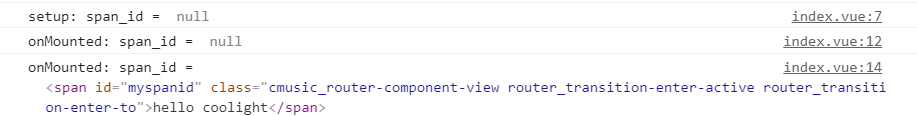
- 可以看到,在setup中直接使用getElementById()是不行的,需要在onMounted(也就是已经把dom元素挂载完成后)重新调用getElementById()获取。
- 这就是vue的生命周期问题,贴一张vue官网的图,具体有关生命周期的在此不展开讲了:

ref(null)
- refName = ref(null)是常见的获取方法
- 即声明一个与在标签中ref元素值同名的变量,然后调用ref(null)即可获取到。
- 注意需要导入:import { ref } from "vue";
- 示例:
<script setup>
import { ref,onMounted, getCurrentInstance } from "vue";
let mySpanRef = ref(null);
console.log("setup: mySpanRef = ", mySpanRef);
console.log("setup: mySpanRef.value = ", mySpanRef.value);
onMounted(() => {
console.log("读取setup获取的mySpanRef:");
console.log("onMounted: mySpanRef = ", mySpanRef);
console.log("onMounted: mySpanRef.value = ", mySpanRef.value);
mySpanRef = ref(null);
console.log("读取onMounted获取的mySpanRef:");
console.log("onMounted: mySpanRef = ", mySpanRef);
console.log("onMounted: mySpanRef.value = ", mySpanRef.value);
})
</script>
<template>
<span ref="mySpanRef">hello coolight</span>
</template>- 运行结果:
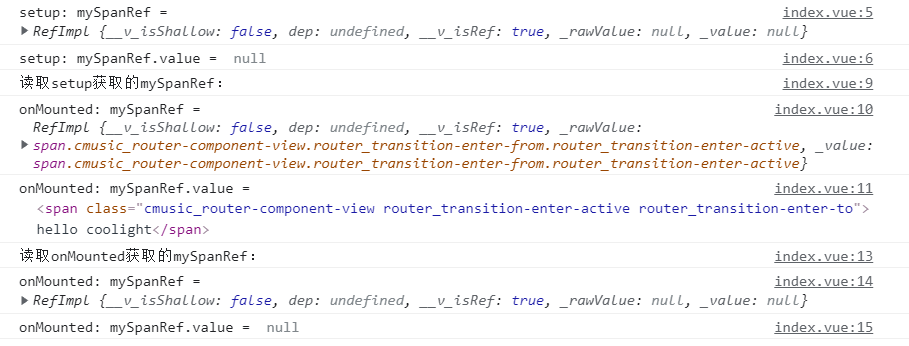
- 可以看到 ref(null) 返回的是一个 RefImpl 对象,如果想它打印结果和getElementById()一样,则需要 .value。如果我们想调用元素的操作方法等,也需要.value后再接操作方法。
- 比如:
<script setup>
import { ref, onMounted } from "vue";
const mySpanRef = ref(null);
onMounted(() => {
console.log(mySpanRef);
console.log(mySpanRef.clientWidth);
console.log(mySpanRef.value.clientWidth);
})
</script>
<template>
<span ref="mySpanRef">hello coolight</span>
</template>- 运行结果:
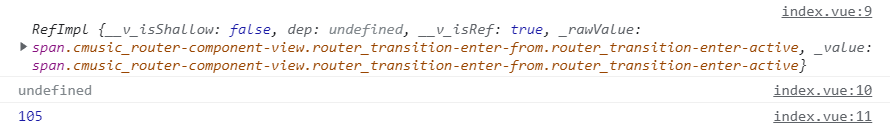
- 显然,使用ref(null)获取的也会有生命周期问题,但这次仅仅是mySpanRef.value = null。
- 而且我们要注意应在setup中调用ref(null)获取,但在onMounted以后才能访问其.value,进行dom相关的函数调用操作。
- 如果在onMounted内调用ref(null)获取反而获取不到。
$refs.refName
- 这个方法则不需要变量名和ref值相同
- 注意:
- 需要在onMounted后获取
- 需要导入getCurrentInstance()
- 如果在setup直接调用了getCurrentInstance(),将导致在onMounted()中获取失败。
- 示例:
<script setup>
import { onMounted, getCurrentInstance } from "vue";
let mySpan;
onMounted(() => {
let { $refs } = (getCurrentInstance()).proxy;
mySpan = $refs.mySpanRef;
console.log("onMounted: mySpan = ", mySpan);
})
</script>
<template>
<span ref="mySpanRef">hello coolight</span>
</template>- 运行结果:

- 如你所见,返回和getElementById()一样,我们可以直接调用dom标签的方法而不需要像ref(null)获取后.value。
$refs[refName]
- 前面我们介绍的都是需要将refName当成变量名一样写,而不能使用字符串。
- 这个方法可以传refName的字符串类型,这将大大提高我们获取的灵活度,而且它也不限制接收的变量名。
- 示例:
<script setup>
import { onMounted, getCurrentInstance } from "vue";
let mySpan;
onMounted(() => {
let { $refs } = (getCurrentInstance()).proxy;
let name = "mySpanRef";
mySpan = $refs[name];
//mySpan = $refs['mySpanRef']; //这个也是可以的
console.log("onMounted: mySpan = ", mySpan);
})
</script>
<template>
<span ref="mySpanRef">hello coolight</span>
</template>- 运行结果:
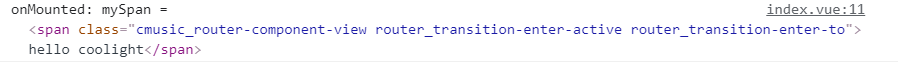
- 其返回值同$refs.refName。
多个同名ref的解决方法
上面我们都是把ref当成id一样使用,但在v-for后产生的列表项可能遇到ref重复,下面我们聊聊如何解决这个问题
- 首先我们来看看如果ref重复,我们获取时会发生什么:
- 示例:
<script setup>
import { ref, onMounted, getCurrentInstance } from "vue";
let mySpanRef = ref(null);
onMounted(() => {
console.log("ref(null) = ", mySpanRef.value);
let { $refs } = (getCurrentInstance()).proxy;
mySpanRef = $refs.mySpanRef;
console.log("$refs.mySpanRef = ", mySpanRef);
mySpanRef = $refs['mySpanRef'];
console.log("$refs['mySpanRef'] = ", mySpanRef);
})
</script>
<template>
<div>
<span ref="mySpanRef">hello coolight</span>
<span ref="mySpanRef">hello 洛天依</span>
</div>
</template>- 运行结果:

- 可以看到,三个方法都是得到了后一个拥有这个refName的标签
- 虽然没有报错或是警告,但已经不是预期的效果了(按平常感觉应返回一个数组)
- 解决思路:
- 我们需要改造,使得ref仍然是唯一的。
- 那么我们可以给这些同名的ref标签在refName后面再加一个id,就可以使得refName是唯一
- 显然我们需要利用第三种获取方法($refs['refName']),并用字符串拼接来生成refName
- 示例:
<script setup>
import { onMounted, getCurrentInstance } from "vue";
let arr = ['coolight', '洛天依', 'enter', 'shift', 'ctrl', 'Alt', 'ESC'];
onMounted(() => {
let { $refs } = (getCurrentInstance()).proxy;
console.log($refs['myspan0']);
console.log("for:");
for(let i = arr.length; i-- > 0;) {
console.log($refs['myspan'+ i][0]);
}
})
</script>
<template>
<div style="display:flex;flex-direction: column;">
<span v-for="(item, index) in arr"
:ref="'myspan' + index">{{index}}:{{item}}</span>
</div>
</template>- 运行结果:
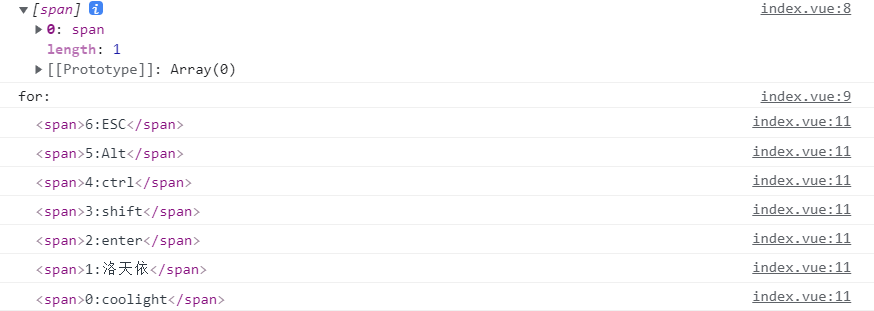
- 可以看到,这一次$refs['refName']返回的是一个包含一个span标签的数组,因此我们需要后面再加[0]访问数组内容。
其他问题
返回的是一个proxy对象
- 当返回的是proxy对象时,它的$el属性就是我们需要的标签
- 示例:
let { $refs } = (getCurrentInstance()).proxy;
let dom = $refs['myul']; //proxy对象
dom.$el; //标签内容
dom.$el.clientWidth; //通过$el即可同getElementById()获取到的标签一样操作
buy dapoxetine online: dapoxetine online – cheap priligy
buy amoxicillin 250mg: com pharm – buy amoxicillin over the counter uk
where can i buy amoxicillin over the counter: amoxil – amoxicillin 500mg capsules antibiotic
dapoxetine online: cheap priligy – priligy
875 mg amoxicillin cost: amoxil – buy amoxicillin without prescription
Spot on with this write-up, I truly feel this website needs a lot more attention. I’ll probably be back again to read through more, thanks for the information!
priligy max pharm: cheap priligy – max pharm
priligy maxpharm: buy dapoxetine online – Priligy tablets
priligy maxpharm: max pharm – buy priligy max pharm
prednisone 2.5 tablet: prednisoneraypharm – price of prednisone 5mg
prednisone 30 mg coupon: prednisone – buy prednisone no prescription
can i buy prednisone online without a prescription: can you buy prednisone in canada – prednisone cream over the counter
get generic clomid now: clomid rex pharm – where can i buy clomid without prescription