目录
前言
- 安卓的Exoplayer已经迁移到了Media3里面了,而且在安卓端,使用Exoplayer要比libmpv等播放组件要稳定一些,因此我们又引入了Exoplayer作为安卓端的播放组件。但它支持的音视频格式远不及libmpv内置的ffmpge,Exoplayer官方也支持了当遇到Exoplayer不支持的格式时转给其他扩展的库解码,这其中就包括了ffmpeg。
- 所以我们将要编译一个安卓的ffmpge包,然后配置给Media3.Exoplayer使用。
- 踩了很多坑,留篇帖子记录下。
引用文档
- Media引入ffmpge官方文档
- ExoPlayer(AndroidX Media3) 扩展ffmpeg实现音频软解码
- FFmpeg library Support Format
- Flutter plugin集成 aar 出现错误
准备
- 系统 Ubuntu 20.04;建议使用Ubuntu(linux),官方并不提供windows编译支持
- JDK 17.0.6;你需要先安装好JDK
- NDK 、cmdtools、SDKManager(接下来会讲怎么装)
配置NDK 、cmdtools、SDKManager

- 首先是NDK
- 前往NDK官网下载Linux版zip包,然后解压
- 你可以将这个压缩包下载后传输到Ubuntu里
- 也可以复制它的下载链接,然后在Ubuntu内下载,比如:
- 前往NDK官网下载Linux版zip包,然后解压
cd {你想放NDK的目录}
wget {官网复制Linux版的下载链接}
unzip {刚刚下载的zip文件}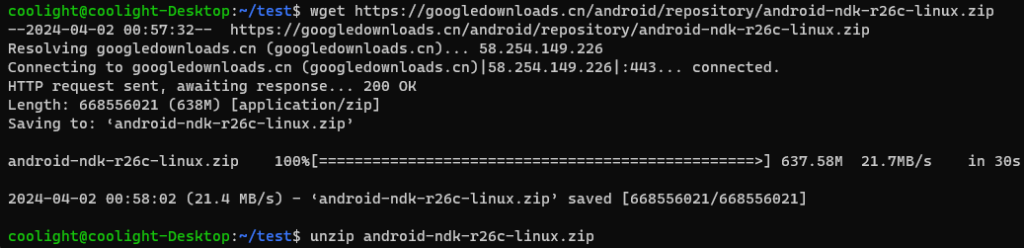
- 解压完后cd进去,接下来搞cmdtools
- 前往下载cmdtools仅限命令行工具;点击进入网页后往下滑动,找[仅限命令行工具],然后点击下载Linux版

- 注意,你需要将这个压缩包下载或者移动到刚刚解压的NDK目录内,然后解压即可得到cmdline-tools文件夹:
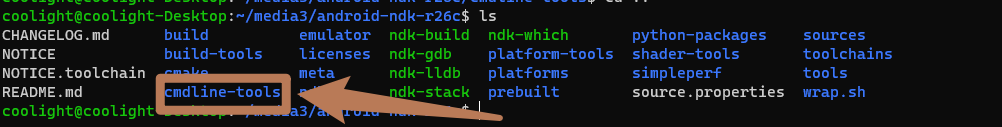
- 最后同意一下协议
cd {cmdline-tools目录}/bin
sudo ./sdkmanager --licenses --sdk_root={你的NDK的根目录}- 然后一路输入y同意即可
编译ffmpge
- $ cd {NDK目录}
- 设置NDK_PATH变量:
NDK_PATH="$(pwd)"- 拉取适配Media3的ffmpeg模块
cd {你想放Media3.decoder_ffmpeg的目录}
git clone https://github.com/androidx/media --depth 1
cd media
FFMPEG_MODULE_PATH="$(pwd)/libraries/decoder_ffmpeg/src/main"- 设置编译平台:
Lunux执行:
HOST_PLATFORM="linux-x86_64"
MacOX执行:
HOST_PLATFORM="darwin-x86_64"- 设置最小支持Android版本;通常为项目设置的minSDK版本,NDK版本r26最小支持SDK为21
ANDROID_ABI=21- 下载ffmpeg源码;下载源码并设置FFMPEG_PATH变量
cd {你想放ffmpge源码的目录}
git clone git://source.ffmpeg.org/ffmpeg && \ cd ffmpeg && \ git checkout release/6.0 && \ FFMPEG_PATH="$(pwd)"- 配置ffmpge解码器支持的格式;根据自己需要解码的格式设置,具体支持的解码格式参考官网
ENABLED_DECODERS=(vorbis opus flac alac pcm_mulaw pcm_alaw mp3 amrnb amrwb aac ac3 eac3 dca mlp truehd)- 关联ffmpeg源码
cd "${FFMPEG_MODULE_PATH}/jni"
ln -s "$FFMPEG_PATH" ffmpeg- 编译ffmpeg
./build_ffmpeg.sh \ "${FFMPEG_MODULE_PATH}" "${NDK_PATH}" "${HOST_PLATFORM}" "${ANDROID_ABI}" "${ENABLED_DECODERS[@]}"- 编译成功后,会在ffmepg目录下生成一个android-libs目录,里面就是生成的ffmpge动态库,先不要动它,让我们把它编译成aar,方便安卓项目引入。
- 编译生成Android项目依赖的aar包
cd {开头放Media3.decoder_ffmpeg的目录}
./gradlew lib-decoder-ffmpeg:assembleRelease- 等待编译完成后,会在{media源码目录}\libraries\decoder_ffmpeg\buildout\outputs\aar\目录生成aar包
项目引入ffmpge的aar包
- 先将Ubuntu内我们刚刚编译好的arr包复制到 {你的安卓项目}/app/libs/ 目录内
- 普通的安卓项目比较简单,直接修改 {你的安卓项目}/app/build.gradle 文件,找到 dependencies {} 块填入依赖即可:
dependencies {
implementation(fileTree('libs'))
}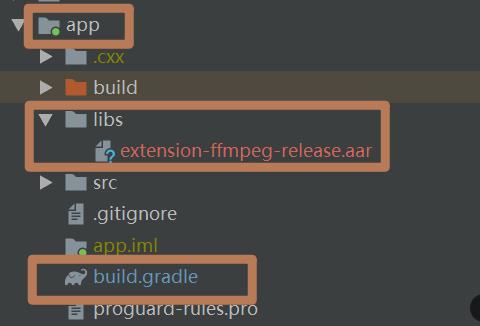
- 但我们是Flutter项目,要复杂一些,我们是新建了一个flutter插件,然后插件引入了这个aar包,flutter主项目再引入这个插件的(参考文章)
- 对于flutter插件项目,如果仍按上面的普通安卓项目方式导入,会导致编译错误(Error while evaluating property 'hasLocalAarDeps' of task ':xxxx)或是运行时错误(java.lang.NoClassDefFoundError: Failed resolution of: Landroidx/media3/decoder/ffmpeg/FfmpegAudioRenderer)(java.lang.ClassNotFoundException)
- 把aar复制到 {插件目录}android/libs/ 文件夹中
- 在插件的android目录的根部(和src同级)新建aar_tools.gradle文件。
- 在文件内写入以下内容,注意修改[copyAar2Host]的参数为你的插件包名:
import java.util.zip.ZipEntry
import java.util.zip.ZipFile
// 把aar拷贝进入主项目的方法 com.example.android_control换成你自己的插件包名
// * 只修改下面这一行的参数就可以了
copyAar2Host('com.example.android_control')
// 拷贝aar的方法
static aarFileCopy(String srcPath,String desPath) {
System.out.println("copy aar from <<${srcPath}>> to <<${desPath}>>")
try {
FileInputStream fis = new FileInputStream(srcPath)
FileOutputStream fos = new FileOutputStream(desPath)
byte[] data = new byte[1024*8]
int len = 0
while ((len = fis.read(data))!=-1) {
fos.write(data,0,len)
}
fis.close()
fos.close()
}catch(Exception e) {
e.printStackTrace()
}
}
void copyAar2Host(String pluginGroup) {
Project currentProject = null
Project appProject = null
rootProject.allprojects.each {
p->
boolean isApp = p.plugins.hasPlugin("com.android.application")
println("<<${p.name}>> isHost ? ${isApp}")
if (p.group == pluginGroup) {
currentProject = p
println("Plugin project name is $currentProject")
}
if(isApp) {
appProject = p
println("Host project name is <<${p.name}>>")
}
}
Set<File> aarFiles = new HashSet<File>()
if (appProject != null && currentProject != null) {
File libs = new File("${currentProject.projectDir}","libs")
if(libs.isDirectory()) {
libs.listFiles().each {
f->
if(f.name.endsWith(".aar")) {
println("The aar file name to be copied is <<${f.name}>>")
aarFiles.add(f)
}
}
}
if (!aarFiles.isEmpty()) {
File applibs = new File("${appProject.projectDir}${File.separator}libs")
if(!applibs.isDirectory()) {
applibs.mkdirs()
}
aarFiles.each {
f->
File copyAar = new File("${appProject.projectDir}${File.separator}libs",f.name)
if(!copyAar.exists()) {
copyAar.createNewFile()
aarFileCopy(f.path,copyAar.path)
} else {
}
}
appProject.dependencies {
implementation fileTree(dir:"${appProject.projectDir}${File.separator}libs",include:["*.jar","*.aar"])
}
}
}
}
repositories{
flatDir {
dirs 'libs'
}
}
- 在 {插件目录}/android/build.gradle 文件的 apply plugin: 'com.android.library' 下一行位置插入apply from: './aar_tools.gradle',并确保这个文件中对aar的依赖是compileOnly
apply plugin: 'com.android.library'
// 在这里插入下面这一行
apply from: './aar_tools.gradle'
// 然后找到dependencies块,
dependencies {
// 这一行导入刚刚libs目录内的ffmpge的arr包
compileOnly(fileTree("libs"))
// 这里用于解决用android studio打开项目的android目录时里面的java/kotlin文件的import都是灰色的问题
compileOnly files("$flutterRoot/bin/cache/artifacts/engine/android-arm/flutter.jar")
compileOnly("androidx.annotation:annotation:1.3.0")
}在代码里引入ffmpeg
- 最后是给Media3配置ffmpeg解码器
- 找到你初始化 Media3.Exoplayer 的 java 文件,然后增加一个类:
import androidx.media3.decoder.ffmpeg.FfmpegAudioRenderer;
class FfmpegRenderersFactory extends DefaultRenderersFactory {
public FfmpegRenderersFactory(Context context) {
super(context);
setExtensionRendererMode(DefaultRenderersFactory.EXTENSION_RENDERER_MODE_ON);
}
@Override
protected void buildAudioRenderers(Context context, int extensionRendererMode, MediaCodecSelector mediaCodecSelector, boolean enableDecoderFallback, AudioSink audioSink, Handler eventHandler, AudioRendererEventListener eventListener, ArrayList<Renderer> out) {
out.add(new FfmpegAudioRenderer(eventHandler, eventListener, audioSink));
super.buildAudioRenderers(context, extensionRendererMode, mediaCodecSelector, enableDecoderFallback, audioSink, eventHandler, eventListener, out);
}
}- 修改初始化 Media3.Exoplayer 的部分代码:
ExoPlayer.Builder builder = new ExoPlayer.Builder(context);
// 添加ffmpeg
builder.setRenderersFactory(new FfmpegRenderersFactory(context));
ExoPlayer player = builder.build();
cheap medications: giant food store pharmacy hours – united pharmacy cialis
online shopping pharmacy india buy prescription drugs from india online pharmacy india
mexican pharmaceuticals online buying prescription drugs in mexico online п»їbest mexican online pharmacies
albertsons pharmacy femara online pharmacy generic cialis india pharmacy
https://mexicopharmacy.cheap/# reputable mexican pharmacies online
buy prescription drugs from india: cheapest online pharmacy india – top 10 pharmacies in india
indian pharmacies safe: indian pharmacy online – best online pharmacy india
mexican mail order pharmacies: buying prescription drugs in mexico – buying prescription drugs in mexico online
cheapest online pharmacy india: п»їlegitimate online pharmacies india – buy medicines online in india
Профессиональный сервисный центр по ремонту бытовой техники с выездом на дом.
Мы предлагаем:сервисные центры по ремонту техники в новосибирске
Наши мастера оперативно устранят неисправности вашего устройства в сервисе или с выездом на дом!
indian pharmacies safe: india pharmacy mail order – indian pharmacy online
indianpharmacy com: indian pharmacy – indian pharmacy
https://indianpharmacy.company/# top 10 pharmacies in india
birth control: rx meaning in pharmacy – Aristocort
Профессиональный сервисный центр по ремонту планшетов в Москве.
Мы предлагаем: замена стекла на планшете
Наши мастера оперативно устранят неисправности вашего устройства в сервисе или с выездом на дом!
custom rx pharmacy: Gyne-Lotrimin – uk online pharmacy viagra
top online pharmacy india: buy medicines online in india – buy medicines online in india
pharmacy express viagra cialis levitra vpxl: domperidone us pharmacy – rx america pharmacy help desk
india pharmacy mail order: Online medicine order – online shopping pharmacy india
online pharmacy fluoxetine propranolol indian pharmacy tesco pharmacy viagra prices
Если вы искали где отремонтировать сломаную технику, обратите внимание – ремонт бытовой техники в краснодаре
purple pharmacy mexico price list: mexico drug stores pharmacies – mexican pharmaceuticals online
global pharmacy rx: inhouse pharmacy finpecia – buy tetracycline online pharmacy
pentasa online pharmacy Sinemet boots pharmacy antibiotic eye drops chloramphenicol
https://mexicopharmacy.cheap/# medication from mexico pharmacy
http://indianpharmacy.company/# top 10 online pharmacy in india
mexico drug stores pharmacies: п»їbest mexican online pharmacies – buying prescription drugs in mexico
tadalafil generic pharmacy authentic cialis online pharmacy online pharmacy tegretol xr
https://mexicopharmacy.cheap/# mexican border pharmacies shipping to usa
http://pharmbig24.com/# safeway pharmacy
I do agree with all the ideas you have introduced on your post They are very convincing and will definitely work Still the posts are very short for newbies May just you please prolong them a little from subsequent time Thank you for the post
mexican pharmacy online medications: provigil pharmacy – kamagra pharmacy uk
Профессиональный сервисный центр по ремонту фото техники от зеркальных до цифровых фотоаппаратов.
Мы предлагаем: диагностика и ремонт фотоаппаратов
Наши мастера оперативно устранят неисправности вашего устройства в сервисе или с выездом на дом!
live pharmacy continuing education online: us pharmacy online – safeway pharmacy hours
precision pharmacy omeprazole: humana rx pharmacy – warfarin audit pharmacy
can you buy viagra at a pharmacy: rx discount pharmacy dade city fl – Prevacid
amoxicillin boots pharmacy: norvasc online pharmacy – uk pharmacy online
boots pharmacy propecia: tesco pharmacy doxycycline cost – buy hcg online pharmacy
Techarp This is my first time pay a quick visit at here and i am really happy to read everthing at one place
I just could not depart your web site prior to suggesting that I really loved the usual info an individual supply in your visitors Is gonna be back regularly to check up on new posts
allegheny county real estate I truly appreciate your technique of writing a blog. I added it to my bookmark site list and will
caremark online pharmacy: pharmacy sell viagra in malaysia – mexican pharmacy online reviews
triamcinolone cream online pharmacy: diamox pharmacy – propecia usa pharmacy
viagra india pharmacy: certified online pharmacy cialis – stromectol pharmacy
metoclopramide online pharmacy: mirtazapine pharmacy – xenical malaysia pharmacy
proscar inhouse pharmacy: wellbutrin pharmacy online – Feldene
I know this if off topic but I’m looking into starting my own blog and was wondering what all is needed to get setup? I’m assuming having a blog like yours would cost a pretty penny? I’m not very web smart so I’m not 100 sure. Any recommendations or advice would be greatly appreciated. Cheers
generic propecia united pharmacy: your pharmacy ibuprofen – methotrexate prices pharmacy
Профессиональный сервисный центр по ремонту бытовой техники с выездом на дом.
Мы предлагаем: сервис центры бытовой техники москва
Наши мастера оперативно устранят неисправности вашего устройства в сервисе или с выездом на дом!
Hey would you mind letting me know which web host you’re utilizing? I’ve loaded your blog in 3 different internet browsers and I must say this blog loads a lot faster then most. Can you recommend a good hosting provider at a honest price? Thanks a lot, I appreciate it!